Enable Licensing For Envato
- To enable licensing for Envato by Purchase code follow the following steps:
Enable licensing
If enabled Envato Purchase Code Licensing at the time of creating Plugin/Theme then don’t need to do anything in this step, go to the next step. But if not enabled then go to Settings page. Under General Settings select Envato as hosted site under Where It Is Hosted option and select Use Envato Purchase Code as licensing system.
Create Envato App
To connect Appsero with Envato need a personal token. For personal token need to create an Envato app. To create an app click on the link. Create Envato App
Give a name for your app and accept terms and conditions. Then click on Create Token button. You will get a token. Save your token.
Integrate Envato with Appsero
To integrate Envato with Appsero go to Integrations page under right top navigation menu.
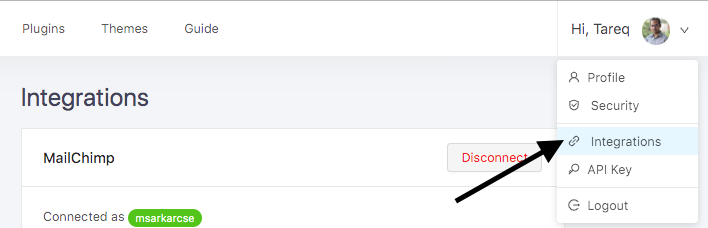
On Integrations page connect Envato by your Envato personal token.
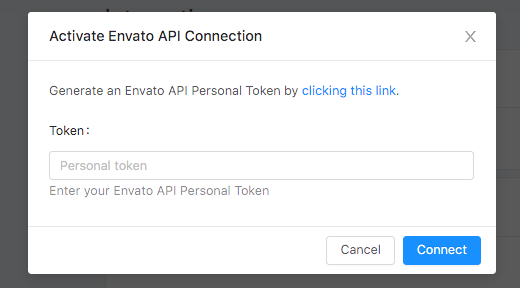
Appsero is connected with Envato.
Map the Plugin/Theme with Envato Project.
Go to Integrations page of Plugin/Theme. On Envato box click on Settings button. After clicking on Settings button you will get two options, click on Enable Envato and Select an item you want to map with this Plugin/Theme.
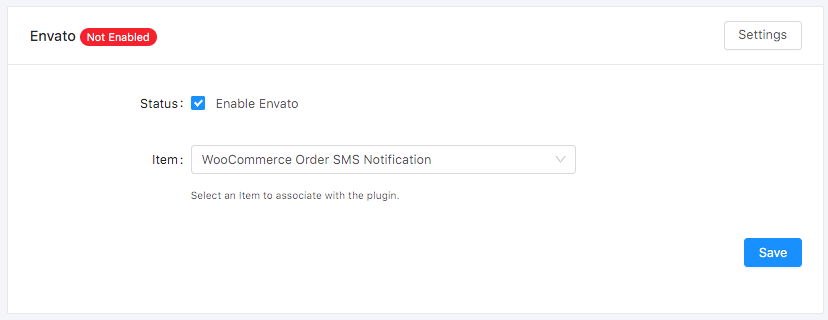
Click on the Save button
The Plugin/Theme has been mapped with Envato item.
And licensing has been enabled