Email Digest
To enable email digest go to Email Digest page and click on Add New button. After clicking on the Add New button, you will get a form.
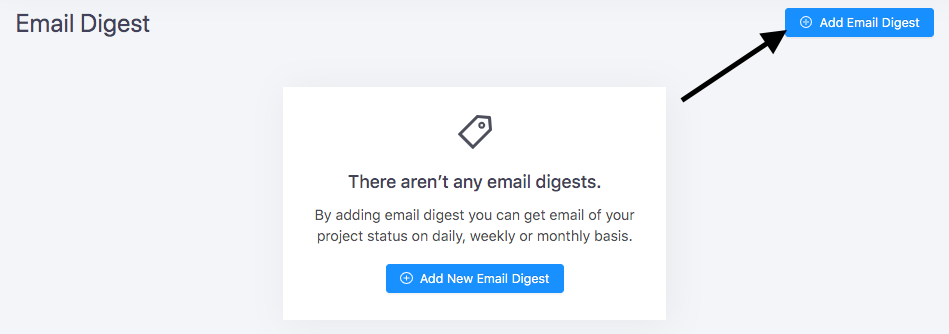
Fill up the form with the following information.
| Name | Required | Description |
|---|---|---|
| Send To | Yes | Add comma separated emails. Example: mail1@example.com, mail2@example.com. The digest will be sent to those emails |
| Frequency | Yes | The frequency of the digest. It can be emailed Daily, Weekly or Monthly. |
| Send On | Yes | This is available only for Weekly and Monthly digest. For Monthly select date and for the weekly select day. |
| Send At | Yes | The time when you would like to receive the digest. |
| Digest Name | Yes | The name of the digest. This name will be sent as Email subject |
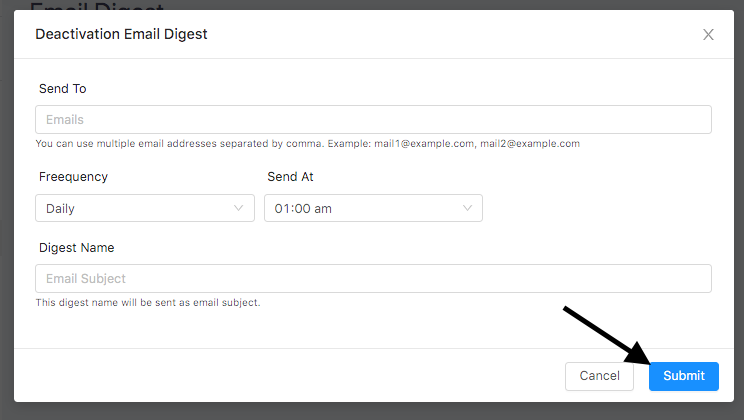
After fill up the form click on
Create Digestbutton
Digest has been created successfully. You will get digest to the provided emails according to Frequency.