Adding a Theme
Basic Information
To add theme go to Themes menu then click on Add Theme button. Fill up the form with the following information:
Available fields
| Name | Required | Description |
|---|---|---|
| Theme Name | Yes | The name of the theme. |
| Slug | Yes | Slug of the theme. It will be generated automatically but if you want you can change it. Note that you will not be able to update it later.| |
| Version | Yes | The version of the theme. You will be able to add new version at the time of release. |
| Homepage URL | No | Website URL of the theme. Put Website URL based on the hosted store. Put WordPress.org URL of the theme if it is hosted on WordPress.org. |
| Demo URL | No | Demo site URL of the theme. |
| Description | No | Give a description of the theme. This field is markdown supported. |
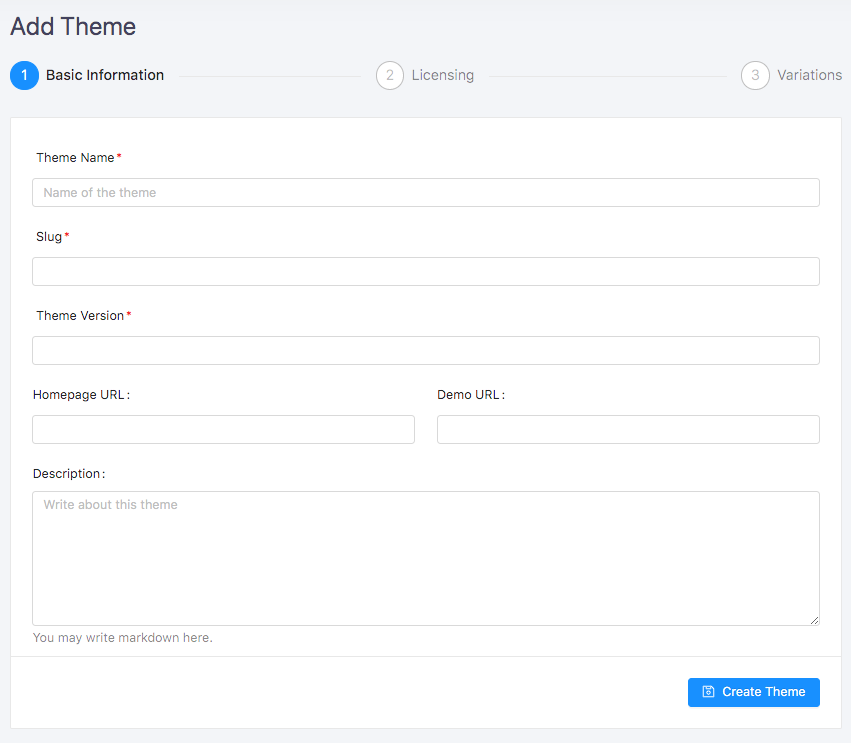
After filling up the form click on Submit Theme button.
Congratulations 🎉 the theme has been created.
Please update settings.
Theme Settings
After submitting the theme it will be redirected to Theme Settings page. On settings page update following information.
Where Is The Theme Hosted
Select the theme’s hosted site among Appsero, WordPress.org, Envato and Your Site.
Appsero
Select Appsero if the theme hosted on appaero.com after that you will get an option to enable licensing. If you would like to manage licensing for this theme then Enable licensing system otherwise Disable it.
If this is a premium theme then check on This Is a Premium theme.
If enabled This Is a Premium Theme then, you will get an option for variation. If the theme has multiple variations then check on Has Variations and add variations by providing Variation Name and Activations limit.
WordPress.org
Licensing is not available for the theme hosted on WordPress.org.
Envato
To enable licensing using Envato purchase key click on Use Envato Purchase Code button. If don’t need licensing then click Not Using Any button. To use Envato licensing by purchase code you have to connect this theme with your Envato item.
Click Here To Learn More About Envato Licensing
Your Site
Select the theme you are using for billing. There are two options one is Easy Digital Downloads another WooCommerce.
Select your preferred license manager.
For Easy Digital Downloads there are two options one EDD Software licensing another Appsero native. Select your preferred licensing system. If the theme don’t need licensing then click on Not Any.
For WooCommerce there are three options WooCommerce API Manager, WooCommerce Software Add-on, Appsero Native Licensing. Select your preferred licensing system. If the theme doesn’t need licensing then click on Not Any.
If this is a premium theme then check on This Is a Premium Theme checkbox.
If enabled This Is a Premium theme then, you will get an option for variation. If the theme has multiple variations then check on Has Variations and add variations by providing Variations Name and Activations limit.
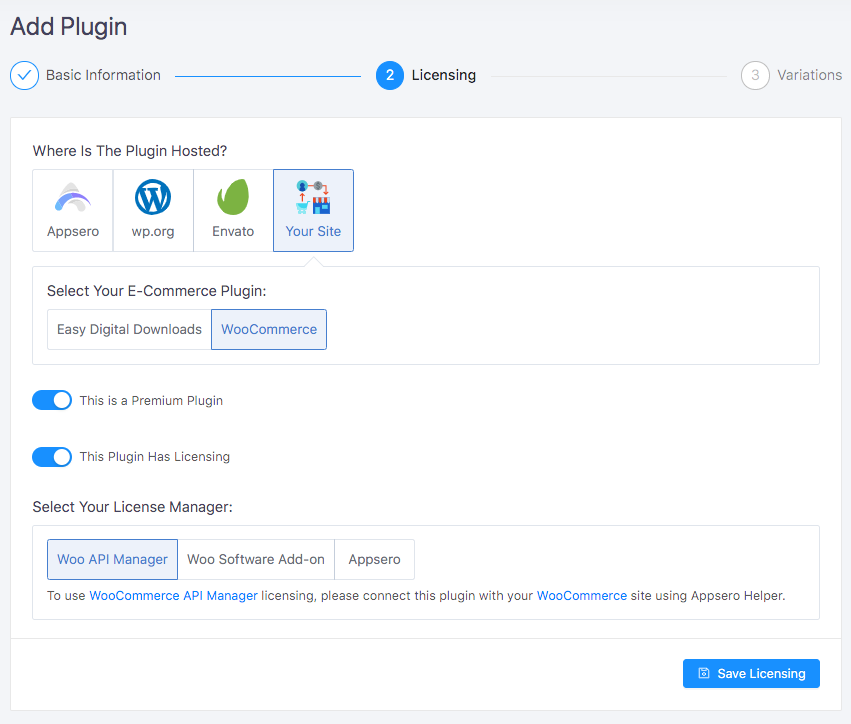
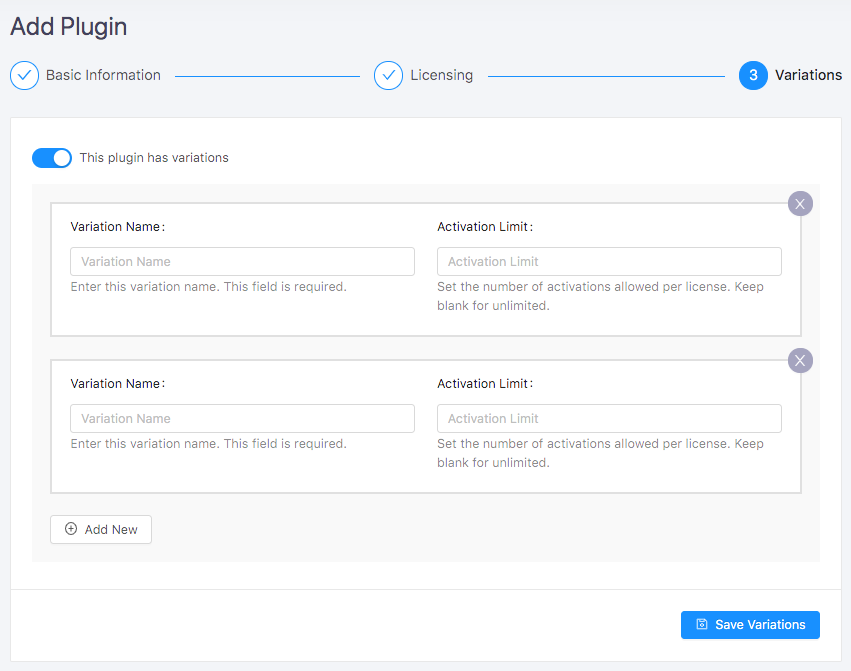
Finally, click on Save Settings button.
Congratulations, Theme Settings have been Updated. 🙂