Appsero Helper
Appsero Helper provide connection between Appsero and WordPress store.
Installation
Go to your store WordPress site and install Appsero Helper plugin. To install appsero-helper upload the appsero-helper plugin to your /wp-content/plugins/ directory. Or go to plugin page and search Appsero Helper and install and activate the plugin. When installation will be completed it will ask for a API Key to connect with Appsero.
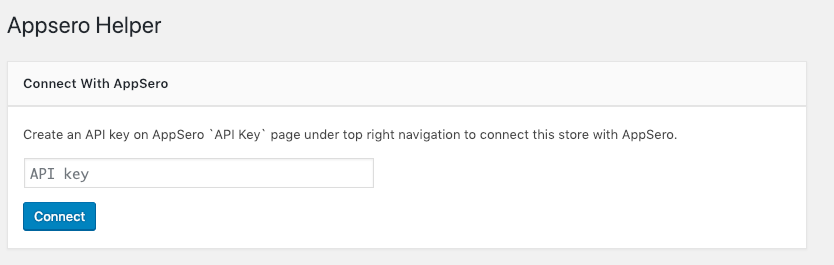
Copy API Key from Appsero. If don't have any API Key then Create New API Key. Copy the Key and paste it to API Key input box then click on Connect button.
TIP
After completing installation if it don't redirect to Appsero Helper page then go to Settings > Appsero Helper. And connect the Helper.
Creating API Key
To create API Key go to API Key page under right top navigation menu.
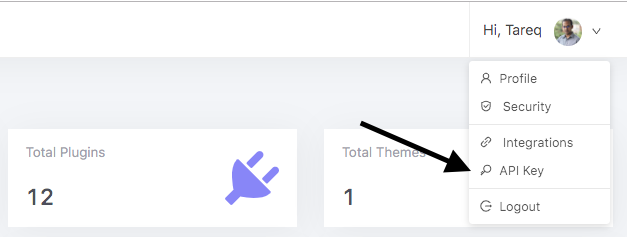
Then click on Create API Key button.
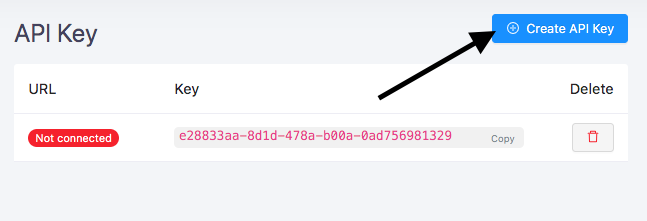
API Key has been created. Use this API Key to connect your WordPress Site by Appsero Helper Plugin